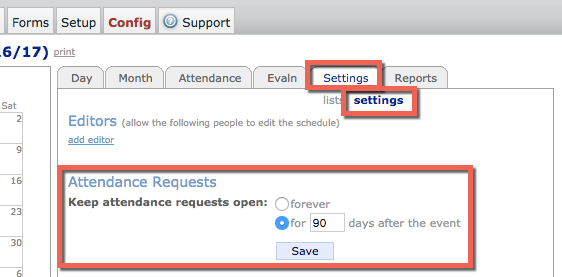*Update: If you experience any problems with the bulk/single send page or the evaluation workflow page, please clear your cache.
Our team is hard at work adding new tools and features to help you with the transition to competency based education. Our latest release, available today will help your program offer timely ad-hoc feedback results on assessments.
The workflow and form send out options for real-time feedback on assessments have been added to one45 and you are now able to release contributing forms to learners immediately after forms are submitted. The ability to summarize those real-time assessment with a head form at the end of the rotation has not changed. Now, you’re able to release the results right away and incorporate that same feedback into a head form later on.
This allows learners to get the immediate feedback on individual assessments even when they are linked as contributing forms to a head evaluation. With the ad hoc assessments directed by your learners you will still be able to run reports to track the details on sent forms, completed forms, etc.
If you don’t want learners to receive contributing forms at all, nothing from existing workflow or bulk/single sends has been changed. If you want learners to receive contributing forms immediately you’ll need to update your workflows.
This update allows for formative feedback to be received by the learner right away in order to address any areas for improvement immediately and still receive their overall summary report at the end of their rotation or curriculum moment.
For evaluation workflows set-up as faculty evaluating learners with a head form, a new question has been added:
For bulk single sends set-up as faculty evaluating learners with a head form, a new question has been added so you can decide whether the target should be able to view contributing forms or not. If ‘The target will not be able to view their results’ is chosen, this will work as it previously did and targets will only see the head form at the end. If ‘The target will be able to view their results as soon as they are available’ is chosen, this will allow the learner to see the contributing forms as they are completed.
All related support material has been updated. Please see the following articles: